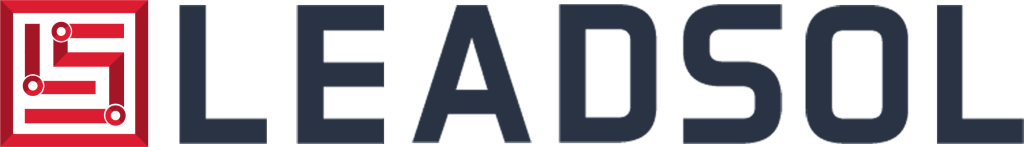Squarespace vs. WordPress
In the evolving landscape of the digital industry, online presence is essential for businesses and individuals. This presence relies on well-developed and fully functional websites. To build a website two platforms; Squarespace and WordPress dominate the debate. Both platforms have their strength, advantages, and applications. In order to choose the right platform depends on your needs, demand, technical expertise, and specific goals.
This blog will explore distinctive features, advantages, considerations, and differences in Squarespace vs. WordPress for choosing the right platform for website development in 2024.
Squarespace:
Squarespace is a well-known website development platform that simplifies the developing and managing process of websites. The platform is renowned for all-in-one solutions, offering a user-friendly interface. Squarespace is famous among small businesses and individuals who prioritize aesthetics and convenience.
Pros:
- User-Friendly Interface:
Squarespace has a user-friendly interface, providing an easy drag-and-drop feature. This platform helps in creating visually attractive websites without knowing much about website development. Squarespace is an ideal platform for beginners.
- Attractive Templates:
The platform is known for its high-quality and well-designed templates. These templates are responsive and ensure that your website looks attractive on every device.
- All-in-one Solution:
Squarespace offers an all-in-one solution; hosting, security, and customer support are bundled together. This all-in-one approach makes the website development process simple and convenient.
- Built-in Features:
The platform offers an array of built-in features, including e-commerce tools, blogging abilities, and SEO tools. These features eliminate third-party plugins.
- Security and Update:
Squarespace routinely updates all precautions and security measures.
Cons:
- Limited Customization:
Squarespace offers limited customization features, individuals who want advanced modification in their website’s functionality find it restrictive.
- Cost:
The platform offers a subscription-based model that can be expansive amidst the limited flexibility of Squarespace.
- SEO Limitation:
Squarespace provides basic SEO tools which is a drawback for individuals who implement complex SEO strategies to websites.
WordPress:
WordPress is the most desired Content Management System (CMS). More than 40% of websites are designed through it worldwide. WordPress provides unmatched flexibility and a wide range of plugins and themes, making it an ideal platform for website development.
Pros:
-
- Unparalleled Customization:
WordPress is an open-source platform. It features thousands of plugins and themes, ensuring the website is developed exactly to your needs and preferences.
- Diverse Plugin Library:
WordPress offers an extensive plugin library that makes it a versatile website development platform. Any functionality can be added to your site from SEO tools and e-commerce capabilities and membership forms.
- SEO Capabilities:
WordPress is known for its ability to optimize SEO. By using plugins such as Yoast SEO and Rank Math, you can optimize the site for search engines accurately, making it simpler to generate and keep traffic on it.
- Scalability:
Whether you are managing a blog or an e-commerce platform, WordPress can grow according to what you need. From simple sites turned into online stores to powerful establishments’ websites, it has everything because of its flexibility.
- Support and Community:
WordPress has an extensive range of resources needed for problem-solving, learning, and site enhancement. With a large global community of developers as well as users, you are sure to get assistance on any issue or skill that you wish to learn from them.
Cons:
-
- Learning Curve:
The flexibility of WordPress has a price in terms of complexity. At first, beginners may feel lost on the platform when they have to handle hosting, security, and updates by themselves.
- Maintenance:
WordPress needs continuous maintenance. Handling updates, backups, and security precautions can consume a lot of time and require technical skills.
- Add-on Costs:
WordPress is free, but you have to spend money on hosting services, advanced themes, and add-ons that enhance its features.
How to choose the right platform Squarespace vs. WordPress?
Choosing the right platform for website development is influenced by specific needs, preferences, goals, and technical expertise. Here’s the guide that helps in selecting a suitable platform.
Choose Squarespace if:
- Looking for an all-in-one solution
- Require high-quality templates and valuable designs
- Don’t want to deal with the technical aspect of website development and management
- Doesn’t require vast customization or complex features
Choose WordPress if:
- You need control over website functionality and design.
- You comfortable or willing to learn about website management
- You require advanced SEO tools and want to optimize the website for search engines.
- You need a scalable website development platform
Conclusion:
Still in 2024, the debate about choosing between Squarespace vs. WordPress remains relevant. Both platforms offer unique and elegant features to cater to the specific needs and preferences for website development and management. Squarespace stands out due to its simplicity, elegance, and ease of use, making it favorable for small businesses and individuals. On the other hand, WordPress stands out as the most popular Content Management System (CMS) because it offers flexibility and scalability, along with a diverse range of templates and plugins.
Ultimately, you will choose the ideal platform based on your specific needs and goals. Whether you choose Squarespace vs. WordPress, both platforms provide robust solutions.